We have integrated the online shop address book into our popular duplication calculators! Now, when you’re entering a duplication or pressing order, sign in to get access to your address book. Here’s a few pictures showing how it works. First, sign in or register:
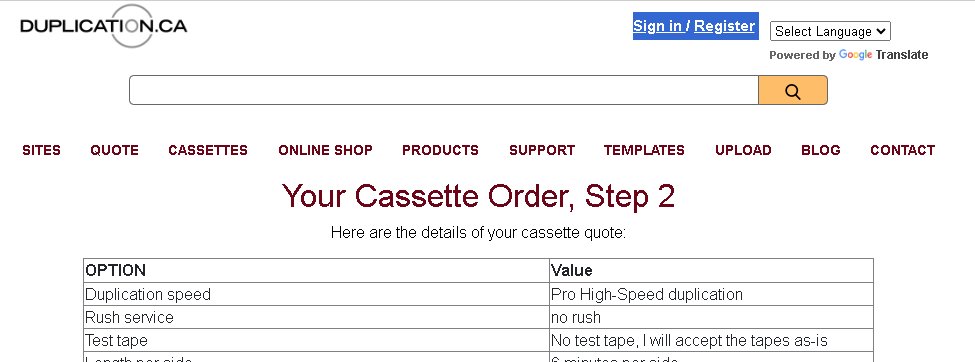
When you’re on the 2nd step, your addresses will be pulled from the online shop. You can also click on View Address Book where you can maintain your addresses.

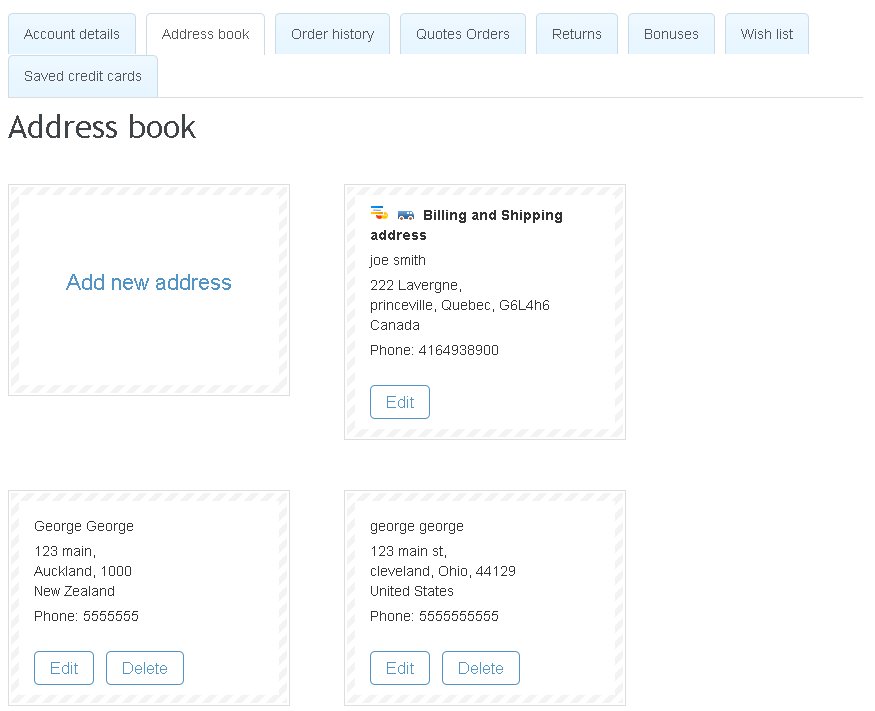
When you’re looking at your account in the online shop, there’s a tab to view your duplication orders under Quotes Orders. Only new orders will show up here.
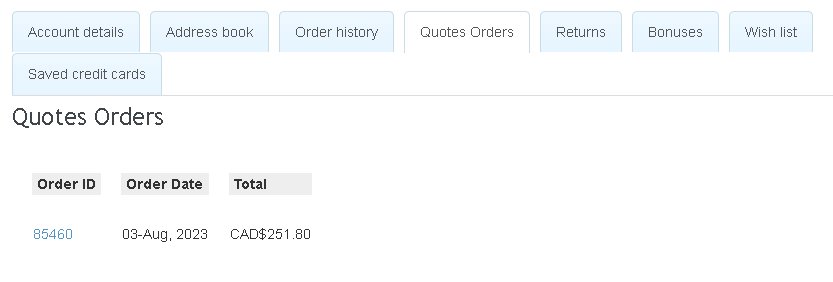
Currently, only 1 shipping address can be chosen per order.
