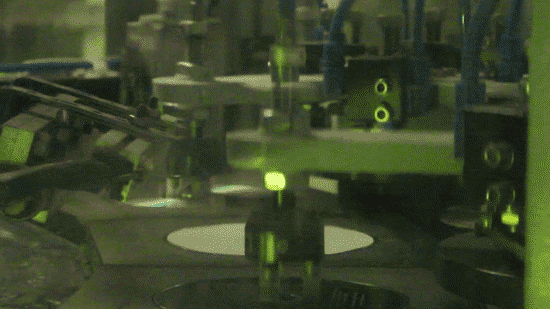
When sending Duplication.ca or any pressing plant a master for CD replication, the standard format is called a DDP. The DDP is an exact image of an audio disc, meaning that all the information found on that disc (audio, CD-text, ISRC codes, gap lengths, etc.) will appear in the DDP folder.
How do I acquire a DDP folder?
When you send your album to be mastered professionally, the engineer will supply you with a DDP folder for you to use for pressing. It’s important that you or the engineer include a checksum file with the DDP. The checksum is used to verify that all the individual files in the DDP are present and not corrupted in any way. If you plan on adding CD-Text and ISRC codes, they must be embedded before exporting the DDP. It is required that the DDP be created with 16-bit / 44.1kHz lossless audio files.
If you’re mastering the album yourself, some pro audio software can export DDP folders, such as Sonoris DDP Creator and WaveLab.
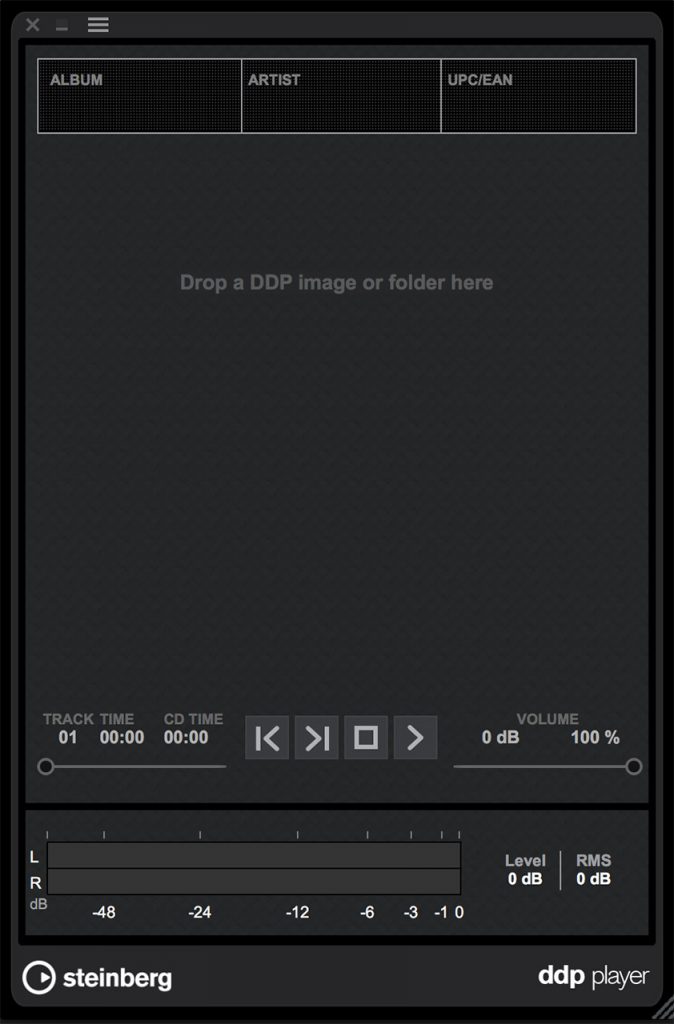
How do I listen to a DDP folder?
Steinberg has a freeware DDP Player you can download for Mac and Windows. WaveLab Pro version allows you to burn a CD using the DDP folder, giving you a taste of what the CD will sound like when you receive it from our pressing plant.
How to send us a DDP:
A DDP can be easily uploaded using our FTP server. Make sure to compress the folder beforehand so there’s no need to upload/download loose files. We recommend compressing the DDP as a RAR archive or zip file, as it will verify if any corruption has occurred during the transfer.
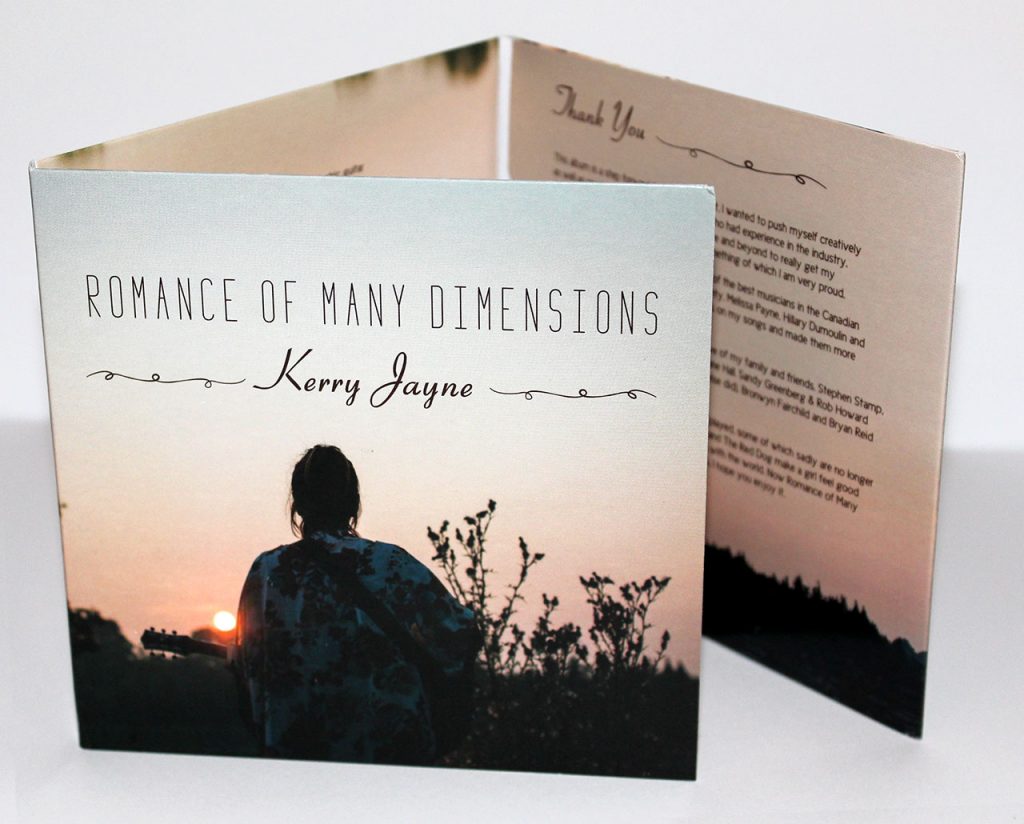
That’s it! Now you can focus on how you want to present your album. Perhaps a 4-panel cardboard sleeve, or maybe a classic jewel case with a booklet of liner notes? We have tons of options over at our CD replication calculator. Take a look and receive an instant quote!
