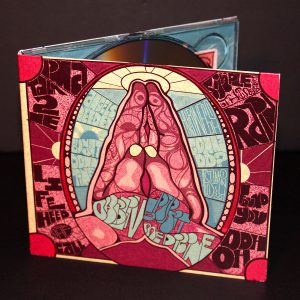In the past couple of months we began experimenting with creating pad print plates using vector artwork. The results were astounding! Sharper text and images with an even quicker workflow. It’s time we got the word out— send us vector artwork for pad print!
How can you do that? When you’re designing pad print artwork in Photoshop or Illustrator and you’re entering a line of text, don’t rasterize said text, and don’t flatten the file. Turn the text and objects into work paths when using Photoshop, or turn them into outlines in Adobe Illustrator. This way when we print we won’t be using a bitmapped layer with resolution loss. Instead we’ll have sharp lines without the fuzziness you’d find in bitmap text. It will also help us print thinner lines that wouldn’t be possible otherwise, as our new laser engraver has 10x finer resolution, equal in quality to lithograph film.
If you don’t have the graphic design savvy to turn into work paths or outlines, another thing you could do is to keep the text layer as a text layer. That is to say do not rasterize the text, and do not flatten the file. We’ll do our best to turn the text into outlines on our end. Once you see the final results, you’ll be happy we did!
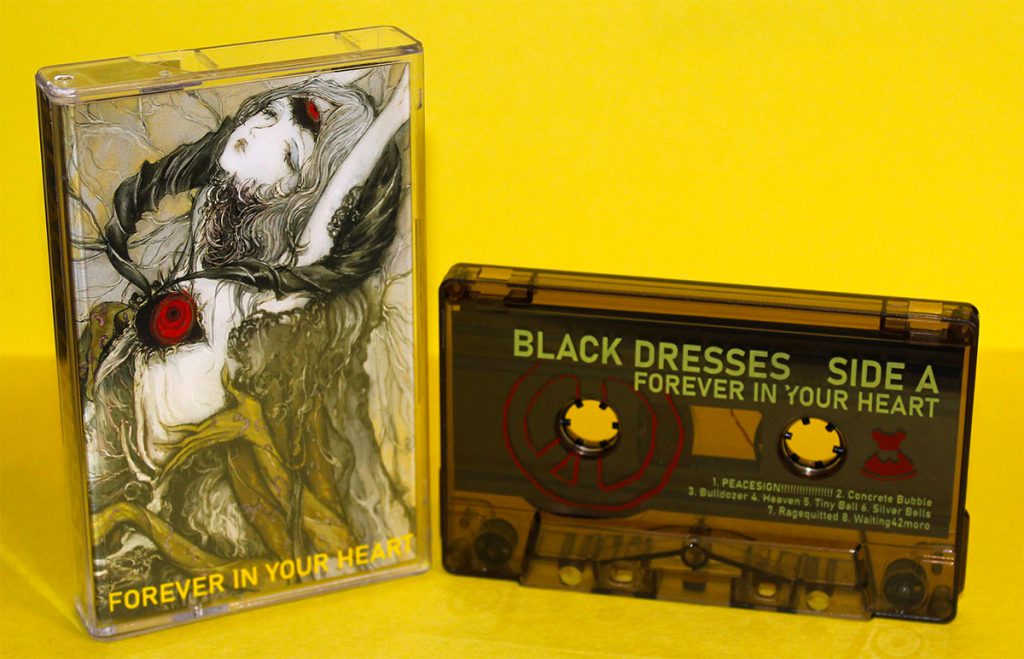
You can still submit the pad print files the old fashioned way, with rasterized text or bitmapped images. We have always prided ourselves in our excellent pad print quality, but that doesn’t mean we can’t strive for even greater resolution. Just make sure to supply using the proper template based on your cassette shell. Vector artwork should be submitted using PDF, whereas bitmapped resolution can be supplied in PSD, PDF, TIFF, or PNG.
Pad print is available using our cassette duplication quote calculator. This is where you get your fully packaged album on cassette in one simple order. You’ll receive an instant quote on the page, so you can play around with the print and packaging options until you find the perfect package at a great price.