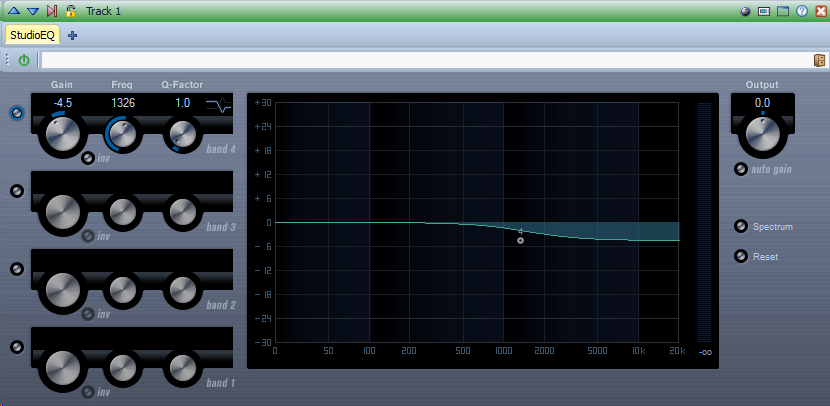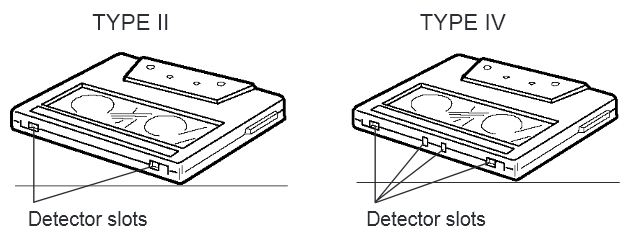Many clients buying blank tapes want high bias tape loaded into the funky coloured cassette shells. Here’s some background info and an explanation of the challenges you have to overcome.
In the early days of cassettes the tape hiss was quite bad. Chrome tapes had less hiss and a much greater ability to handle high frequencies, but the tape engineers decided to change the EQ curve from 120 µS to 70 µS (microseconds) to give an additional 4.5 dB reduction in tape hiss instead of better high frequency performance. That was great for classical music but not much use for high energy rock and electronic music. With improvements in tape and the advent of Dolby B which gave a 10dB reduction in hiss, the engineers regretted the move to 70 us EQ.(1)
The EQ used to record and playback can be separate from the recording bias, as on many Nakamichi decks we’ve seen – on this model we can choose Type II bias and 120 µS EQ:

Bias and EQ buttons on tape recorder
On some models there is no separate EQ button and the recording will be with 70 µS EQ if you use Type II high bias.
Some cassette decks have no buttons and instead use sensors which detect notches on the top spine of the cassette:
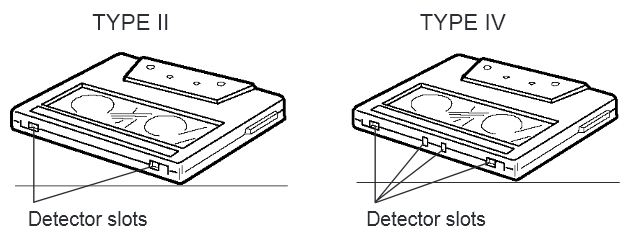
Tape Bias and EQ detector slots
Then there are the record-inhibit tabs which you can knock out to prevent accidental erasure. All the funky colours come with the tabs already knocked out, saving the duplication company a lot of labour.
If you want to use Type II tapes in coloured Type I shells you have to overcome several challenges:
- You need to fool the machine into recording when the tabs are already knocked out. This is easy to do by placing scotch tape over the hole or by a simple modification to your deck to prevent the sensor pin from going down into the hole.
- You must have a button to select TYPE II or HIGH BIAS when recording. If you don’t have the button you could drill out a hole on the top spine of the cassette (not really something we recommend). You’ll notice some cassettes are molded with the chrome notch cavity covered by a thin plastic roof. You could try punching out that roof to turn your normal-notch cassettes into chrome-compatible cassettes.
- If you use normal-notch cassettes with high bias tape, you need to figure out the record and playback EQ. See the next blog post
1 Terence O’Kelly, “EQ”, The Inventor’s Notebook, Technical bulletin #4 (BASF technical bulletin)